Install SSL certificates on AWS EC2 (Amazon Linux AMI) using "RapidSSL"
Category: Tech Stuff | Last updated: April 27, 2021
Following are the steps to install SSL certificate on an AWS EC2 (Amazon Linux AMI) instance running LAMP server.
- Install mod_ssl on your EC2 instance.
sudo yum install -y mod24_ssl
- Get SSL certificates for your domain from RapidSSL
- Once you purchase the certificate you will need to submit request to generate certificates using CSR generated on your server.
- To generate the CSR - SSH onto your server and execute following command:
openssl req -new -newkey rsa:4096 -nodes -keyout private.key -out certificate.csr- You will be asked to enter info related to your website e.g.
-
Country Name (2 letter code) [XX]: IN
State or Province Name (full name) []: Chandigarh
Locality Name (eg, city) [Default City]: Chandigarh
Organization Name (eg, company) [Default Company Ltd]: XYZ Pvt Ltd
Organizational Unit Name (eg, section) []: BLOG
Common Name (eg, your name or your server's hostname) []: mydomain.com
Email Address []: admin@mydomain.com
-
- After submitting request successfully, you will get link to download the certificates such as below:
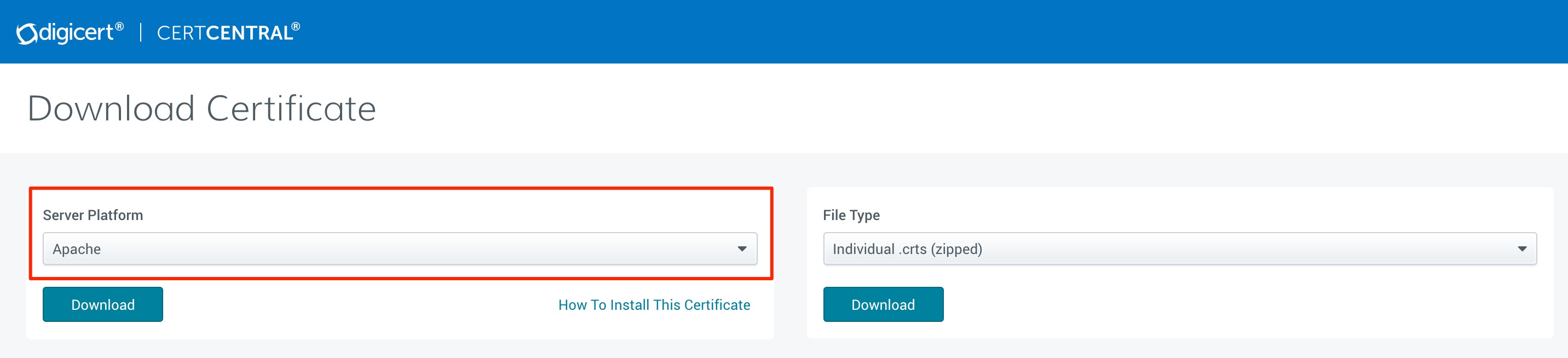
- Select "Apache" in "Server Platform" field
- Upload the certificate files to following directories on your EC2 instance:
- /etc/pki/tls/private/private.key
private.keyfile is the one created in step-2.b above.
- /etc/pki/tls/certs/certificate.crt
- You will get this file in step-2.c above.
- It would be named such as {some random string}_your_domain_name.crt, please rename it to certificate.crt
- /etc/pki/tls/certs/DigiCertCA.crt
- You will get this file in step-2.c above.
- It would be named such as {some random string}_DigiCertCA.crt, please rename it to DigiCertCA.crt
- /etc/pki/tls/private/private.key
- Edit
/etc/httpd/conf.d/ssl.conffile to use above paths.-
SSLCertificateFile /etc/pki/tls/certs/certificate.crt
SSLCertificateKeyFile /etc/pki/tls/private/private.key
SSLCertificateChainFile /etc/pki/tls/certs/DigiCertCA.crt
-
Make sure that HTTPS traffic is allowed on your server.
For more details check https://docs.aws.amazon.com/AWSEC2/latest/UserGuide/SSL-on-amazon-linux-ami.html
Note:
Sometimes you might also have to add chain certificate.
In such case, please visit https://whatsmychaincert.com and test whether your server is using correct chain certificate.
If not, then you can get the chain certificate from RapidSSL and upload to /etc/pki/tls/certs/server-chain.crt.
Make sure to edit /etc/httpd/conf.d/ssl.conf to use appropriate path of the chain certificate.